KIMI AI
Kimi AI represents a significant advancement in AI-powered information access, particularly for Chinese-speaking users and those needing robust document analysis capabilities. Its extended context understanding and powerful file processing make it an excellent choice for students, researchers, and professionals who regularly work with large amounts of information.
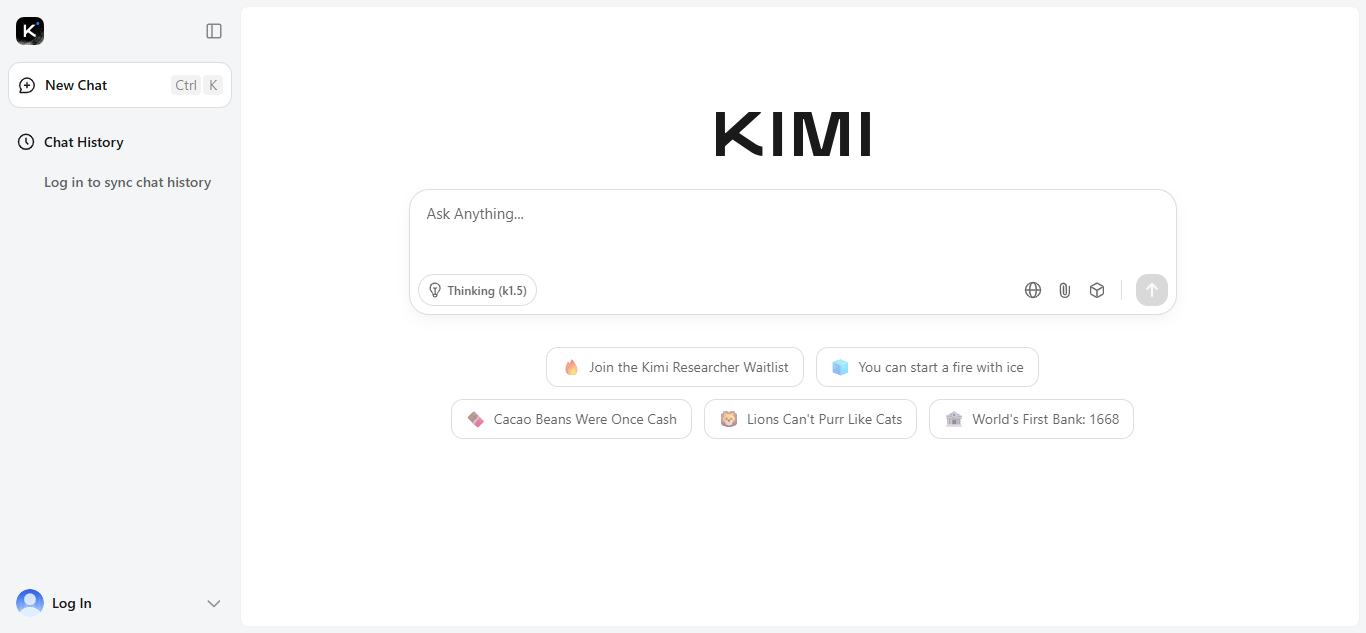
Introduction
In today’s fast-paced digital world, finding accurate information quickly has become more challenging than ever. Kimi AI emerges as a game-changing solution – a powerful conversational AI assistant developed by Moonshot AI that helps users navigate the overwhelming sea of online information with remarkable efficiency. Whether you’re a student researching for a paper, a professional needing quick answers, or just a curious mind exploring new topics, Kimi AI offers an intuitive way to access knowledge through natural conversations.
Why Kimi AI Stands Out
Kimi AI distinguishes itself in the crowded AI assistant market through several unique capabilities:
Extended context understanding (supports up to 200,000 characters)
Accurate, up-to-date information with web search capabilities
Multi-format file analysis (PDFs, Word, Excel, etc.)
Chinese and English bilingual support
Privacy-focused design with encrypted conversations
Key Features That Make Kimi AI Powerful
1. Advanced Information Processing
Handles complex, multi-part questions with ease
Provides well-structured, comprehensive answers
Cites sources for verification when needed
2. Document Analysis Capabilities
Extract key information from uploaded files
Summarize lengthy reports in seconds
Answer questions about document contents
3. Research and Writing Assistance
Help brainstorm and outline articles/papers
Suggest improvements for existing content
Generate ideas and creative concepts
4. Personalized Knowledge Management
Save important conversations for reference
Organize research threads by topic
Export information in multiple formats
Who Can Benefit Most from Kimi AI?
1. Students and Academics
Quickly find relevant sources for research papers
Get explanations for complex concepts
Organize and summarize lecture notes
2. Professionals and Analysts
Stay updated on industry trends
Analyze business documents efficiently
Prepare reports and presentations faster
3. Content Creators
Research topics thoroughly
Overcome writer’s block with AI suggestions
Verify facts and statistics quickly
4. General Knowledge Seekers
Get reliable answers to random questions
Explore new subjects conversationally
Learn about diverse topics efficiently
Kimi AI Pricing Options
Kimi AI offers accessible pricing tiers:
| Plan | Price | Key Features | Best For |
|---|---|---|---|
| Free | $0 | Basic queries, limited file uploads | Casual users |
| Pro | $9.99/mo | Priority access, more file uploads | Regular users |
| Enterprise | Custom | API access, team features | Organizations |
Kimi AI vs. Other AI Assistants
| Feature | Kimi AI | ChatGPT | Claude | Perplexity |
|---|---|---|---|---|
| Context Length | 200K | 128K | 200K | 128K |
| File Analysis | Excellent | Good | Excellent | Limited |
| Web Search | Yes | Plus only | No | Yes |
| Chinese Support | Native | Limited | No | Limited |
| Pricing | Free+Pro | Free+Plus | Free+Pro | Free+Pro |
Kimi AI Advantages:
✅ Outstanding Chinese/English bilingual support
✅ Excellent document processing capabilities
✅ Generous free tier with web search
Current Limitations:
❌ Fewer creative features than some competitors
❌ Limited third-party integrations
❌ Smaller community than established players
Getting Started with Kimi AI
Visit kimi.com (no installation needed)
Start typing your question in the chat interface
Upload files if needed (Pro feature)
Ask follow-up questions to dive deeper
Save or export useful conversations
The clean, intuitive interface makes it easy for anyone to start getting value immediately.
Useful Internal Links
Frequently Asked Questions
1. Is Kimi AI free to use?
Yes, there’s a capable free version with basic features. The Pro version unlocks more advanced capabilities.
2. What file types can Kimi AI analyze?
PDFs, Word, Excel, PowerPoint, text files, and more (varies by plan).
3. How accurate is Kimi AI’s information?
Very accurate, especially when using its web search feature to access current information.
4. Does Kimi AI support languages other than Chinese and English?
Currently focused on Chinese and English, with better Chinese support than most competitors.
5. Is there a mobile app for Kimi AI?
Yes, available for both iOS and Android devices.
Conclusion
Kimi AI represents a significant advancement in AI-powered information access, particularly for Chinese-speaking users and those needing robust document analysis capabilities. Its extended context understanding and powerful file processing make it an excellent choice for students, researchers, and professionals who regularly work with large amounts of information.
